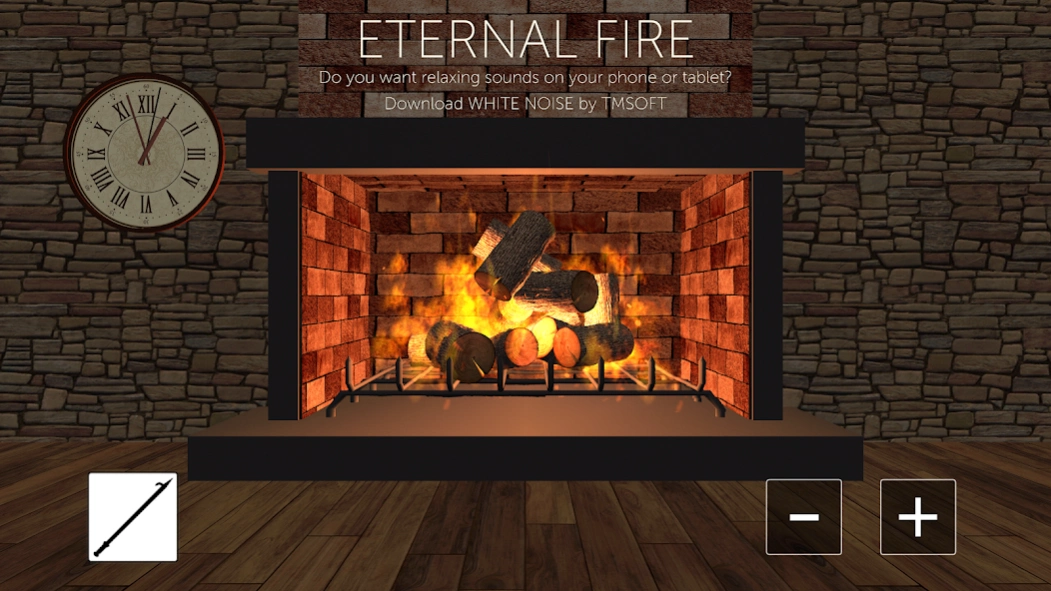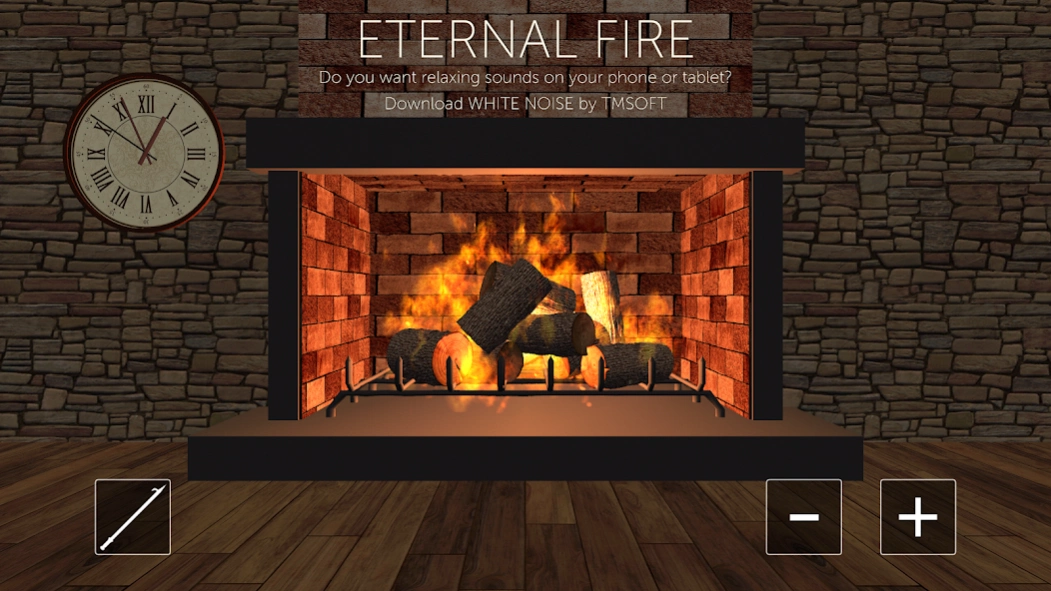Eternal Fire 2.0
Continue to app
Free Version
Publisher Description
Eternal Fire - Enjoy sitting next to a warm crackling fire? Turn your TV into a fireplace!
The best 3D simulation of a fireplace available! Includes dynamic controls to stoke the fire and adjust flame intensity. Runs perfectly on your Android phone, tablet, or television. Includes the awesome full-stereo fire sound included in our White Noise Pro application.
Do you enjoy sitting next to a nice crackling fire? Now you always can! No need to chop wood, roll newspaper, and find matches because Eternal Fire will never go out!
Eternal Fire includes these great features:
- Perfectly looped stereo audio
- Advanced 3D simulation of fire using game engine technology
- Stoke the fire to reposition the logs
- Adjust the fire intensity with the + and - buttons
- Optimized for Android phones, tablets, and TV
If you want to try more relaxing sounds then download the free version of White Noise at http://app.tmsoft.com/whitenoisefree/
About Eternal Fire
Eternal Fire is a free app for Android published in the Recreation list of apps, part of Home & Hobby.
The company that develops Eternal Fire is TMSOFT. The latest version released by its developer is 2.0.
To install Eternal Fire on your Android device, just click the green Continue To App button above to start the installation process. The app is listed on our website since 2016-07-02 and was downloaded 0 times. We have already checked if the download link is safe, however for your own protection we recommend that you scan the downloaded app with your antivirus. Your antivirus may detect the Eternal Fire as malware as malware if the download link to com.tmsoft.eternalfire is broken.
How to install Eternal Fire on your Android device:
- Click on the Continue To App button on our website. This will redirect you to Google Play.
- Once the Eternal Fire is shown in the Google Play listing of your Android device, you can start its download and installation. Tap on the Install button located below the search bar and to the right of the app icon.
- A pop-up window with the permissions required by Eternal Fire will be shown. Click on Accept to continue the process.
- Eternal Fire will be downloaded onto your device, displaying a progress. Once the download completes, the installation will start and you'll get a notification after the installation is finished.